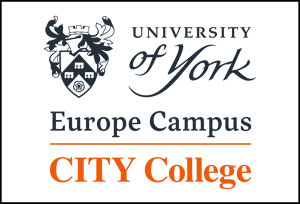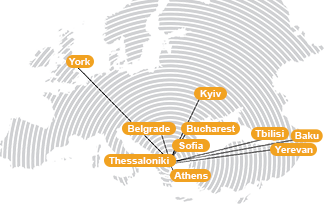
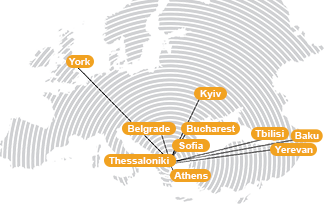
Upcoming events
Related documents
|
SEERC Bi Annual Report 2020-2021 |
|
|
SEERC Gender Equality Policy |
|
|
SEERC Gender Data Report 2022 |
|
|
SEERC Bi Annual Report 2019-2020 |
|
|
SEERC 15 Years Brochure Click here to download |
|
|
SEERC Annual Report 2018 Click here to download |
|
|
SEERC Annual Report 2017 |
|
|
SEERC Annual Report 2016 |
|
|
Brief Profile of SEERC 2016 |
|
|
SEERC Annual Report 2015 |
|
|
SEERC Bi-annual Report 2013-2014 |
|
|
SEERC Annual Report 2012 |
|
|
SEERC Annual Report 2011 |
|
|
SEERC Annual Report 2010 Click here to download |
|
|
SEERC Annual Report 2009 Click here to download |
|
|
SEERC Annual Report 2008 Click here to download |
|
|
SEERC Annual Report 2007 Click here to download |
|
|
SEERC GDPR Policy Click here to download |
Share this on
Dr Symeon Veloudis holds a BSc and a PhD degree in Computer Science from the University of Reading. He has been employed for several years as a lecturer at various educational institutions. Currently, he is a research associate at the South East European Research Centre (SEERC). His research interests lie in the realms of formal security modelling, in cloud computing, and in real-time safety critical systems. He has a number of publications in related conferences and journals.
Participation in
Research Projects
- DIGI-Step - Digital Sustainable Skills and Training in Education Partnership
- RRIstart - A Responsible Research & Innovation Model for Impact investment & Responsible Startups
- AgTech7 - A Knowledge Alliance of Agribusinesses, Academia and Business Angels for Disruptive Farm-to-Fork Agri-Tech Training
- MechaUZ - Modernization of Mechatronics and Robotics for Bachelor Degree in Uzbekistan through innovative ideas and Digital Technology
- REACT - A digital approach to qualifying technicians in Energy Efficiency in Buildings
- TeRRItoria - TErritorial Responsible Research and Innovation ThrOugh the involvement of local R&IActors
- GRACE - Grounding RRI Actions to Achieve Institutional Changes in European Research Funding and Performing Organisations
- ARRANGE-ICT - pArtneRship foR AddressiNG mEgatrends in ICT
- FIT4RRI - Fostering Improved Training Tools For Responsible Research and Innovation
- PaaSword - A HOLISTIC DATA PRIVACY AND SECURITY BY DESIGN PLATFORM-AS-A-SERVICE FRAMEWORK INTRODUCING DISTRIBUTED ENCRYPTED PERSISTENCE IN CLOUD-BASED APPLICATION
- Broker@Cloud - Enabling Continuous Quality Assurance and Optimization in Future Enterprise Cloud Service Brokers
PhD Supervision
- Vijon Baraku: Responsible Information Sharing in the era of Big Data Analytics facilitating Digital Economy through the use of Blockchain technology and observing GDPR
- Vaggelis Barmpas: Application Interoperability over Heterogeneous IoT Spaces