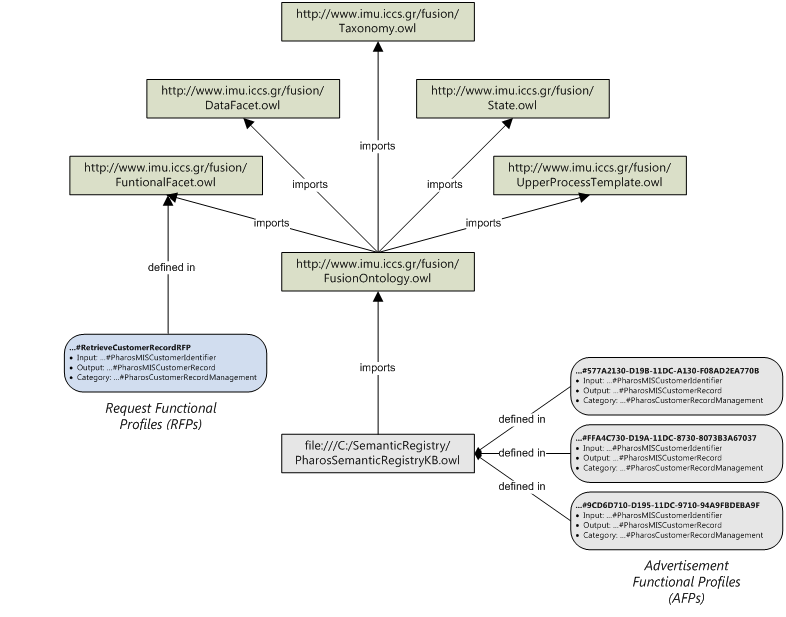Installation Guide
This page provides a walkthrough of the steps needed to install the FUSION Semantic Registry. The installation file is a standard Web Application Archive (WAR) file that can be deployed on any Servlet 2.4 compliant Web Application container.
Installation pre-requisites
- A Web Application container (e.g. Apache Tomcat 5.5.x).
- A UDDI v2 compliant server (e.g. jUDDI v0.9rc4).
- If the Web Application container and the UDDI server are installed on different machines, make sure that the first is able to access the second over the network (e.g. proxy information may need to be provided as part of Tomcat's startup parameters if the Tomcat host machine is behind a proxy).
- It is assumed that you have obtained a username and a password which allow you to have read/write access to the UDDI server, and that you know the UDDI server's "inquiryURL" and "publishURL".
Installation process
- Deploy the SemanticRegistry1.0.war file to the Web Application container (e.g.
TOMCAT_HOME\webapps\). - Create a Web service client or use a WSDL/SOAP client tool (e.g. Eclipse
WTP Web Service Explorer or SOAP UI) to invoke the
setupStandardConfigurationoperation that is provided by the Semantic RegistryAdminManagerservice. - Provide
inquiryURL,publishURL,usernameandpasswordfor your UDDI server as input data parameters for thesetupStandardConfigurationoperation. The Semantic Registry will use this information to connect to the UDDI server, publish five canonical tModels which are necessary for the Semantic Registry to function, and will return the tModel names and keys. - Copy the content of the response message that is returned by the
setupStandardConfigurationoperation. - Locate the
registry.propertiesfile that has been unpacked inside the\webapps\SemanticRegistry1.0\WEB-INF\classesdirectory of the Web Application container and open it with a text editor. - Paste the content of the response message that was returned by the
setupStandardConfigurationoperation in the file, such that tModel "name=key" assignments exist for all five canonical tModels.
Example:SAWSDL_Document_URL_tModel=uuid:D5C30D20-DBAC-11DC-8D20-F06637080EBECategory_Annotation_tModel=uuid:D5C57E20-DBAC-11DC-BE20-B2E1BAA1BAF0Input_Annotation_tModel=uuid:D5C57E20-DBAC-11DC-BE20-EAD066A5C022Output_Annotation_tModel=uuid:D5C7C810-DBAC-11DC-8810-AA443D92C136Subsumption_Indexing_tModel=uuid:D5C7C810-DBAC-11DC-8810-B7FB36BEAEE8
- Set the appropriate URL values for the
publish_urlandinquiry_urlvariables.
Example:publish_url=http://localhost:9080/juddi/publishinquiry_url= http://localhost:9080/juddi/inquiry
- Set the appropriate URI value for the
eai_ontology_physical_URIvariable. The URI must point to the OWL file that will serve as the domain ontology for the specific EAI scenario. The Semantic Registry installation does not need to have write access to the specified file; read-only access is sufficient.
Example:eai_ontology_physical_URI=http://www.seerc.org/fusion/semanticregistry/tutorial/domainontology.owl
- Set the appropriate URI value for the
srkb_ontology_physical_URIvariable. The URI must point to the OWL file that will serve as the store for the Semantic Registry Knowledge Base (write access is required). The SRKB ontology must contain exactly oneowl:importsstatement pointing to the domain ontology mentioned in the previous step. Refer to the next figure for an analysis of the import structure that the domain ontology and SRKB ontology must respect.
Example:srkb_ontology_physical_URI=file:///C:/SemanticRegistryKB.owl
- Save changes back to the
registry.propertiesfile and restart the Web Application container. If the configuration parameters are correct, the Semantic Registry should be fully functional.
Ontology import structure pre-requisites
The following figure illustrates the import structure to which the domain ontology and the SRKB ontology must adhere to. In summary, the rules to be observed are the following:
- The SRKB ontology (illustrated as PharosSemanticRegistryKB.owl in the figure) contains exactly
one
owl:importsstatement with a URI pointing to the domain ontology. - The domain ontology (illustrated as FusionOntology.owl in the figure) contains a number of import statements with URIs pointing to the various ontology modules (datafacet, taxonomyfacet, etc).