DIGI-Step is an Erasmus+ co-funded project that aims to improve higher education teachers’ digital skills in delivering sustainable development courses
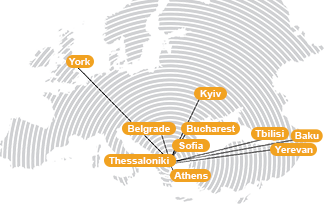
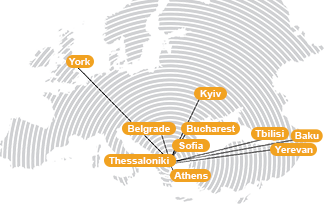
|
SEERC Bi Annual Report 2022-2023 |
|
SEERC Bi Annual Report 2020-2021 |
|
|
SEERC Gender Equality Policy |
|
|
SEERC Gender Data Report 2022 |
|
|
SEERC Bi Annual Report 2019-2020 |
|
|
SEERC 15 Years Brochure Click here to download |
|
|
SEERC Annual Report 2018 Click here to download |
|
|
SEERC Annual Report 2017 |
|
|
SEERC Annual Report 2016 |
|
|
Brief Profile of SEERC 2016 |
|
|
SEERC Annual Report 2015 |
|
|
SEERC Bi-annual Report 2013-2014 |
|
|
SEERC Annual Report 2012 |
|
|
SEERC Annual Report 2011 |
|
|
SEERC Annual Report 2010 Click here to download |
|
|
SEERC Annual Report 2009 Click here to download |
|
|
SEERC Annual Report 2008 Click here to download |
|
|
SEERC Annual Report 2007 Click here to download |
|
|
SEERC GDPR Policy Click here to download |
Digital Sustainable Skills and Training in Education Partnership |

|
DIGI-Step is an Erasmus+ co-funded project that aims to improve higher education teachers’ digital skills in delivering sustainable development courses
The DIGI-Step project will create a Sustainable Development E-learning (SDEL) course to support students who wish to enrich their existing studies with sustainable development teaching components which may not usually be offered as part of their existing program of studies. It will create course content and e-learning materials, and will crucially support staff capacity development through the development of training guidelines, a handbook for course development and digital delivery, and draw on the expert evaluation from external stakeholders and end-users.